Currently, I have created a HTML file displaying some rounded number from Unicode table
Unicode table from 2000 to 2FFF
You can see than on Opera Browser (it is same thing on all browsers), some number are rounded in large circle and some other in small circle.
I have then created following HTML file to display some of this Unicode
<html>
<head>
<style type="text/css">
.unicode
{
font-size: 32px;
cursor: pointer;
min-width: 56px;
display: inline-block;
text-align: center;
}
</style>
</head>
<body>
<table>
<tr><td>0x2780</td><td><span class="unicode">➀</span></td><td> white small</td></tr>
<tr><td>0x278A</td><td><span class="unicode">➊</span></td><td> black small</td></tr>
<tr><td>0x24EA</td><td><span class="unicode">⓪</span></td><td> white large</td></tr>
<tr><td>0x2460</td><td><span class="unicode">①</span></td><td> white large</td></tr>
<tr><td>0x2776</td><td><span class="unicode">❶</span></td><td> black large</td></tr>
<tr><td>0x24EB</td><td><span class="unicode">⓫</span></td><td> black large</td></tr>
<tr><td>0x24FF</td><td><span class="unicode">⓿</span></td><td> black large</td></tr>
</table>
</body>
</html>
When I display this file using distinct user I don't obtain same result as on Wikipedia (see previous image). Some circle small when they must be large and some are too large.
On Opera
All circles are ... small.
Only 0x2780 and 0x278A unicode characters are correctly displayed !
Score: 2/7
On Chrome browser
0x2776 is small and must be large !
0X24FF is too large !
Score: 5/7
On Edge Chromium browser
As on Opera browser
All circles are ... small.
Only 0x2780 and 0x278A unicode characters are correctly displayed !
Score: 2/7
On Edge Chromium brower (Cannary = test release)
As on Chrome browser
0x2776 is small and must be large !
0X24FF is too large !
Score: 5/7
On Firefox browser
Characters 0X24EA, 0x2A60 and 0x24EB are small instead of large as 0x2776 and 0x24FF !
Score: 4/7
On Safari browser
I don't have any Apple computer and it is not more possible to download a Windows version !
Score: 0/7
Question: How can I display rounded number with correct circle size on all browsers ?
In previous image (that is loadable in another Tab for zooming), you can quickly compare fonts (Arial, Cambria Math and Calibri) and browsers (Opera, Chrome, Firefox and Edge Chromium).