I have been using an edited version of the graphics.py library by John Zelle which is based upon TKinter for some time now, but this question always confused me:
Why is the resolution of the screen (the pixels/unit) of the TKinter screen lower than my computer's?
Now what I mean by this is, if I draw a point on window like so:
the pixel is VERY clearly visible. However, I know for a fact that my computer can display higher resolutions (obviously). When I use a vector graphic editing software, I can't make out individual points on the window - so why can I over here. How much ever I have tried increasing the resolution of the window, the pixel size remains the same.
The size is very different to if I used vector graphics - If I had a curve, I would see a curve, not some anti-aliased pixels. So why is this? Why can't I draw smaller pixels on a TKinter screen?
The same thing happens with PNG Images - Why can't I export in a higher resolution so that I don't see any of the anti-aliasing (yes the size would increase, but why isn't the option available), why is this a limitation when I can clearly see that it is not when I am using vector graphics?
Vector graphics can be zoomed in infinitely, but that is not my point. My question is if my computer's screen is capable of displaying far higher resolutions than what I can in TKinter, why can't I display them?