I want a plot with two subplots, one larger with a map and second smaller with a scatter plot. I am using cartopy for plotting map. I determine the fraction of height by using gridspec_kw. However, due to projection constraints, it also affects the width. .
.
This is what I get.
import matplotlib.pyplot as plt
import cartopy as ccrs
fig, ax = plt.subplots(2,1,subplot_kw=dict(projection=ccrs.crs.PlateCarree()),gridspec_kw={'height_ratios': [4, 1]})
One possible solution would be to use subplot_kw=dict(projection=ccrs.crs.PlateCarree() only for the upper panel. But i am not able to figure out how do this. There are ways which recommend add_subplot, but that is very manual and i don't like this. Is is possible to do with plt.subplots()?