I want to produce this kind of figure, taken from Sallee et al. (2021) directly from Python if it is possible :
There is a Cartopy projection cartopy.crs.Robinson(central_longitude=0, globe=None) in the main subplot and at the right of it something close to a density function (over the latitudes) of my value on the Cartopy projection. Managing the labels with Robinson projection is not convenient for me, whereas with cartopy.crs.PlateCarree(central_longitude=0.0, globe=None) I did not have any issues labelling axis.
This is the most related topics (combination of normal and cartopy subplots within the same figure) that I have founded on stack for now but that doesn't ring any bell since my goal plot is a bit more complicated (size of the colorbar above the Robinson projection, two dashed lines to link the subplots, labelling longitudes and latitudes).
Thank you !