I'm new to TK. How to make the scrlledText and buttons in the middle of the window.
I executed the code and got it like the picture below with the Green line, but I want the style to be like the red line.
Any idea? Thanks.
window= Tk()
window.geometry('500x500')
window.resizable(0,0)
window.title("Server")
msgText = scrolledtext.ScrolledText(window, width=50, height=10, font=("宋体", 10),wrap=WORD)
msgText.grid(row=0, column=0,padx = 20,pady = 10)
self.statusText = scrolledtext.ScrolledText(window, width=50, height=10, font=("宋体", 10),wrap=WORD)
statusText.grid(row=1, column=0,padx = 20,pady = 10)
openFileButton = Button(window, width = 15, text="选择文件", command=self.openFile)
openFileButton.grid(row=2, column=0, sticky=W)
sendButton = Button(window, text='发送文件', width = 15,command=self.sendFile)
sendButton.grid(row=2, column=1, sticky=E)