I know it's been a while, but I faced the same issue, and the answers I've found weren't very clear for me, so I decided to make an instruction with a bunch of screenshots.
1) First, open the right-hand panel in xcode and click on your .plist file:

2) Second, choose Relative to project location on the right-hand panel and copy the link just below it:
3) Third, go to the main project settings, choose your target and click on the Build settings tab:
4) And finally, type Info.plist in the search field, double-click on the existing path and paste the link you have copied earlier:
In the end, clean the project Shift + Cmd + K and re-run.