I have a SBC Nanopi M4V2 (the board link is given below so as to read the specification). I want to use the UART port to debug/console to check what is wrong and why my board is not booting from micro SD. I am new to SBC after searching through internet I understood I need to debug using UART in the board. Hence I intend to buy a TTL to USB serial adapter. After search I got confused as there are many varieties. I am giving the link below can any one answer the below questions
1)Which variety will work with Nanopi M4V2 to debug during booting
2)What are main difference of each TTL to USB cable given in link 3(below)
link 1:- Nanopi M4V2 -> https://www.friendlyarm.com/index.php?route=product/product&product_id=268
link 2:- Nanopi M4V2 hardware spec -> http://wiki.friendlyarm.com/wiki/index.php/NanoPi_M4V2#Hardware_Spec
Link 2:- TTL to USb -> https://www.aliexpress.com/item/4000120687489.html?spm=a2g0s.9042311.0.0.70604c4dZP0BDG