i have test data like:
d = {'Year':[2015,2016,2017,2018,2019,2020],
'Average Temperature, C':[15, 16, 14, 13, 17, 17],
'Precipitation':[1,2,3,4,5,6]}
so my df is df = pd.DataFrame(data=d)
then i'm want to visualize this in Temperature meaning, so
fig, ax = plt.subplots()
fig.set_size_inches(11.7,8.27)
sns.barplot(x='Year', y='Average Temperature, C', data=df, ax=ax)
sns.despine()
i can do this as well with Precipitation meaning
fig, ax = plt.subplots()
fig.set_size_inches(11.7,8.27)
sns.barplot(x='Year', y='Precipitation', data=df, ax=ax)
sns.despine()
i want to unite this grapics in first image and give all of plots text from Precipitation so this should be looks like