I'm trying to make tkcalendar blend in with my window.
import tkinter
from tkcalendar import Calendar
window = tkinter.Tk()
window.configure(background = "black")
cal = Calendar(window, background = "black" , disabledbackground = "black" , borderbackground = "black" , headersbackground = "black" , normalbackground = "black" )
cal.config(background = "black")
cal.pack()
window.mainloop()
I've read through the tkcalendar documentation and tried changing all the style elements by calling the configure method of widget class :
cal.configure(background = "black")
; however, my calendar still remains gray instead of blending into the black window background. Is it possible to change the actual background color of the calendar?