I'm trying to change the line spacing to be single-spaced for the summary text in the span in the top left block under "Works" in http://alexanderwales.com (and no, I'm not Alexander Wales, just a random fan). The text has a quite large spacing inbetween the lines, it looks about double spaced.
line-height: normal !important does nothing. From my limited css experience this should have worked.
Commenting out both line-heights in the body makes the spacing better, but I'm not sure why.
If you know the answer to the question I'd also be very interested in how you got that answer. Unlike regular code, when I have CSS problems I have no idea how to debug them, besides googling and flailing around trying random things until it works.
Xpath of the element in question in case I didn't describe it well enough: /html/body/div[1]/main/div/div/div/div/div/div/section[3]/div/div/div[1]/div/div/section/div/div/div/div/div/div[2]/div/span
It's the one that says "A teenager struggling after the death of his best friend finds himself in a fantasy world - one which seems to be an amalgamation of every Dungeons and Dragons campaign they ever played together."