I've seen lots of answers but most of them are out of date. I'm trying to publish my android application to Play Store using Azure DevOps pipelines.
I'm facing an issue with the version code of the APK. Getting the following error:
APK specifies a version code that has already been used
Anyone have an idea about how I can increment the version code and name that exist in AndroidManifest.xml. I think we should change it in the CI pipeline.
Here's my CD pipeline: