I'm trying to deploy our Nativescript app to the Google Play Store using a YML pipeline in Azure DevOps. There is a deployment task that automatically increases the versionCode and versionNumber, which always used to work fine.
However now that we upload, I get this error:
##[error]Error: Failed to upload the bundle /Users/runner/work/1/_Android/app-release.aab. Failed with message: Error: APK specifies a version code that has already been used..
I see that the latest version in Google Play store is 1.0.3601
In the release pipeline I see that the versionCode generated is 1.0.3603 and versionName is 1.0.3604
How can this be solved? What am I doing wrong?