I've implemented a simple ray tracer and now I'm trying to implement reflections but objects are behaving as transparent. Here is my code for getting the reflected ray.
ray* reflected = new ray();
reflected->direction = rayIn.direction - (2 * glm::dot(rayIn.direction, normal)) * normal;
reflected->origin = int_point + epsilon * normal;
outColor += ((int_object->reflectivity)*intersectray(*reflected, depth - 1));
Here are images With code:
Without code:
I'll edit the post if more code is needed.
Edit : It seems the problem is when I'm iterating through the objects in the scene. I insert the objects as
scene->add(sphere1);
scene->add(sphere2);
But when I change this to :
scene->add(sphere2);
scene->add(sphere1);
the output is correct. Sphere 1 is at closer to camera than sphere 2 and they are not overlapping.