I am working on the GGPLOT (attached here). I want to remove the outlier black dots with number of participants at each level. I do understand that outlier.shape = NA will remove the outliers but how can I add the number of participants at the same levels. I am keeping codes very simple at this point as I will add labels and titles once this query is resolved.
For example, a) upper boxplot instead of 4 outlier dots, I want to add the numbers "55, 67, 89, 90" b) lower boxplot instead of 4 outlier dots, I want to add the numbers "34, 56, 34, 23"
My codes are given below:
ggplot(dist, aes(x=treatment, y=outcome)) + geom_boxplot()+ylim(0,24)+ theme_void()+ coord_flip()