I am trying to add tool tip to the graph, so whenever we hover around the graph it will give the info. How do i add one and make it an interactive one?
import matplotlib.pyplot as plt
import pandas as pd
import pandas as pd
from numpy import nan
from matplotlib import dates as mpl_dates
df = dataset
df["Date"] = pd.to_datetime(df["Date"]).dt.strftime('%m/%d/%Y')
#df["Date"] = pd.to_datetime(df["Date"]).apply(lambda x: x.strftime('%B-%Y'))
df.loc[df['Actuals'] == 0, ['Actuals']] = nan
df.loc[df['Actuals'] > 0, ['Predicted_Lower']] = nan
df.loc[df['Actuals'] > 0, ['Predicted_Upper']] = nan
# gca stands for 'get current axis'
ax = plt.gca()
y1 = df['Predicted_Lower']
y2 = df['Predicted_Upper']
x = df['Date']
ax.fill_between(x,y1, y2, facecolor="blue", alpha=0.7)
df.plot(kind='line',x='Date',y='Predicted', color='black', ax=ax)
df.plot(kind='line',x='Date',y='Actuals', color='green', ax=ax)
df.plot(kind='line',x='Date',y='Predicted_Lower',color='white',ax=ax)
df.plot(kind='line',x='Date',y='Predicted_Upper',color='white', ax=ax)
date_format = mpl_dates.DateFormatter('%Y-%m-%d')
plt.gca().xaxis.set_major_formatter(date_format)
locs, labels = plt.xticks()
plt.xticks(locs[::3], labels[::3], rotation=45)
plt.show()
plt.xticks(rotation=45)
plt.legend(['Predicted','Actuals'])
plt.xlabel('Date')
df.head(30)
plt.show()
using pandas, matplotlib, I am getting the data from sql server that is connected to Power BI and writing pyscripts to display graphs.