I have multiple CSV files with two columns in each of these CSV files:
- Links (Column A)
- Description (Column B)
I don't know what the best way would be to remove all duplicates of a link and description when found, leaving only one, so that there is only one instance of the link and description left. It would be best if I could import all of the CSV files at once, there is a possibility that one link appears in multiple CSV files. The link and description is there is a duplicate would be EXACTLY the same. Thanks!