I'm trying to concatenate several strings containing both arabic and western characters (mixed in the same string). The problem is that the result is a String that is, most likely, semantically correct, but different from what I want to obtain, because the order of the characters is altered by the Unicode Bidirectional Algorithm. Basically, I just want to concatenate as if they were all LTR, ignoring the fact that some are RTL, a sort of "agnostic" concatenation.
I'm not sure if I was clear in my explanation, but I don't think I can do it any better.
Hope someone can help me.
Kind regards,
Carlos Ferreira
BTW, the strings are being obtained from the database.
EDIT
The first 2 Strings are the strings I want to concatenate and the third is the result.
EDIT 2
Actually, the concatenated String is a little different from the one in the image, it got altered during the copy+paste, the 1 is after the first A and not immediately before the second A.