from tkinter import *
from tkinter import ttk
class uFrame(Frame):
def __init__(self, parent, *args, **kw):
Frame.__init__(self, parent, *args, **kw)
# create a canvas object and a vertical scrollbar for scrolling it
vscrollbar = Scrollbar(self, orient=VERTICAL)
vscrollbar.pack(fill=Y, side=RIGHT, expand=FALSE)
canvas = Canvas(self,bg="black", bd=0, highlightthickness=0,yscrollcommand=vscrollbar.set)
canvas.pack(side=LEFT, fill=BOTH, expand=TRUE)
vscrollbar.config(command=canvas.yview)
# reset the view
canvas.xview_moveto(0)
canvas.yview_moveto(0)
# create a frame inside the canvas which will be scrolled with it
self.interior = interior = Frame(canvas)
interior_id = canvas.create_window(0, 0, window=interior,
anchor=NW)
# track changes to the canvas and frame width and sync them,
# also updating the scrollbar
def _configure_interior(event):
# update the scrollbars to match the size of the inner frame
size = (interior.winfo_reqwidth(), interior.winfo_reqheight())
canvas.config(scrollregion="0 0 %s %s" % size)
if interior.winfo_reqwidth() != canvas.winfo_width():
# update the canvas's width to fit the inner frame
canvas.config(width=interior.winfo_reqwidth())
interior.bind('<Configure>', _configure_interior)
def _configure_canvas(event):
if interior.winfo_reqwidth() != canvas.winfo_width():
# update the inner frame's width to fill the canvas
canvas.itemconfigure(interior_id, width=canvas.winfo_width())
canvas.bind('<Configure>', _configure_canvas)
main = Tk()
main.geometry('400x400')
#main
a = uFrame(main,bg="black")
#Top bar
b = Frame(main,bg="green")
b.pack(fill=X,side=TOP,ipady = 15)
a.pack(fill=BOTH,side=TOP,expand = YES)
# a.pack()
# a.update()
bLabel = Label(b,text="User",bg="red").pack(side=LEFT,anchor = S)
cLabel = Label(b,text="HELLO",bg="blue").pack(side=RIGHT,ipadx = 10,anchor = S)
cLabel = Label(b,text="HELLO",bg="white").pack(side=RIGHT, ipadx = 10,anchor = S)
frames = []
for i in range(10):
frames.append(Frame(a.interior,height=50,bd = 5,bg="yellow",highlightbackground="red", highlightcolor="red", highlightthickness=1))
frames[-1].pack(fill=X)
# for i in range(10):
# Frame(a.canvas,height=50,bd = 5,bg="yellow",highlightbackground="red", highlightcolor="red", highlightthickness=1).pack(side=TOP,fill=X)
main.mainloop()
I Solved the problem. helped here -> Tkinter Scrollbard for Frame