Learning some view controller basics and am stuck on how to dismiss a modal with a button.
In my slimmed-down example, I have a two view setup with the initial view and the modal. The first view has a button that successfully pops up the modal. On the modal, there is a button that should dismiss itself.
According to other posts and documentation, I should be able to run simple code attached to the button like this:
class ViewController: UIViewController {
override func viewDidLoad() {
super.viewDidLoad()
}
@IBAction func CloseModal(_ sender: Any) {
self.dismiss(animated: true, completion: nil)
}
}
When I tap the "Close Modal" button nothing happens. What am I missing here? Am I putting this code in the wrong place? Currently, it's in the main ViewController.swift file.