I am trying to create a heatmap. I noticed that x-axis label does not show completely due to large size.
 I tried to reduce the size of the x-axis label by using following commands:
I tried to reduce the size of the x-axis label by using following commands:
ax = plt.axes()
sns.set(font_scale=0.8)
plt.rcParams["axes.labelsize"] = 0.5
sns.heatmap(equip_df.set_index('Zone'), annot=True,ax=ax)
ax.set_title('Year 2016')
plt.show()
But it did not reduce the size of x-axis label. Could anyone guide me how to fix the issue?