Yes, it is possible to do this with Python.
The library you are looking for is OpenCV([https://opencv.org][1]/).
Some basic OpenCV python tutorials (https://docs.opencv.org/master/d9/df8/tutorial_root.html).
1) You can use imread() function to read images from files.
2) You can use resize() function to resize the images.
3) You can create a empty master numpy array matching the size and depth(color depth) of the black rectangle in the figure you have shown, resize your image and copy the contents into the empty array starting from the position you want.
Below is a sample code which does something close to what you might need, you can modify this to suit your actual needs. (Since your requirements are not clear I have written the code like this so that it can at least guide you.)
import numpy as np
import cv2
import matplotlib.pyplot as plt
# You can store most of these values in another file and load them.
# You can modify this to set the dimensions of the background image.
BG_IMAGE_WIDTH = 100
BG_IMAGE_HEIGHT = 100
BG_IMAGE_COLOR_DEPTH = 3
# This will act as the black bounding box you have shown in your figure.
# You can also load another image instead of creating empty background image.
empty_background_image = np.zeros(
(BG_IMAGE_HEIGHT, BG_IMAGE_WIDTH, BG_IMAGE_COLOR_DEPTH),
dtype=np.int
)
# Loading an image.
# This will be copied later into one of those red boxes you have shown.
IMAGE_PATH = "./image1.jpg"
foreground_image = cv2.imread(IMAGE_PATH)
# Setting the resize target and top left position with respect to bg image.
X_POS = 4
Y_POS = 10
RESIZE_TARGET_WIDTH = 30
RESIZE_TARGET_HEIGHT = 30
# Resizing
foreground_image= cv2.resize(
src=foreground_image,
dsize=(RESIZE_TARGET_WIDTH, RESIZE_TARGET_HEIGHT),
)
# Copying this into background image
empty_background_image[
Y_POS: Y_POS + RESIZE_TARGET_HEIGHT,
X_POS: X_POS + RESIZE_TARGET_WIDTH
] = foreground_image
plt.imshow(empty_background_image)
plt.show()
 whereas the red spots are supposed to represent e.g. text, picture (or if possible video) elements.
whereas the red spots are supposed to represent e.g. text, picture (or if possible video) elements.