there are multiple solutions available for converting svgs to pngs in python, but not all of them will work for your particular use case since you're working with svg filters.
| solution |
filter works? |
alpha channel? |
call directly from python? |
| cairosvg |
some* |
yes |
yes |
| svglib |
no |
no |
yes |
| inkscape |
yes |
yes |
via subprocess |
| wand |
yes |
yes |
yes |
* from cairosvg documentation:
Only feOffset, feBlend and feFlood filters are supported.
note: i've added a solid white background to all the sample images to make them easier to see on a dark background, the originals did have transparent backgrounds unless stated in the table above
cairosvg
import cairosvg
# read svg file -> write png file
cairosvg.svg2png(url=input_svg_path, write_to=output_png_path, output_width=width, output_height=height)
# read svg file -> png data
png_data = cairosvg.svg2png(url=input_svg_path, output_width=width, output_height=height)
# svg string -> write png file
cairosvg.svg2png(bytestring=svg_str.encode(), write_to=output_png_path, output_width=width, output_height=height)
# svg string -> png data
png_data = cairosvg.svg2png(bytestring=svg_str.encode(), output_width=width, output_height=height)
svglib

from svglib.svglib import svg2rlg
from reportlab.graphics import renderPM
# read svg -> write png
renderPM.drawToFile(svg2rlg(input_svg_path), output_png_path, fmt='PNG')
inkscape
to read a file as input, put the path to the file as the last argument.
to use a string as input, add the --pipe argument and pass the string to stdin.
to write to a file as output, add the argument --export-filename=+path to output file.
to get the output contents directly without writing to a file, use --export-filename=- and it will be sent to stdout instead.
full documentation for CLI options here
import subprocess
inkscape = ... # path to inkscape executable
# read svg file -> write png file
subprocess.run([inkscape, '--export-type=png', f'--export-filename={output_png_path}', f'--export-width={width}', f'--export-height={height}', input_svg_path])
# read svg file -> png data
result = subprocess.run([inkscape, '--export-type=png', '--export-filename=-', f'--export-width={width}', f'--export-height={height}', input_svg_path], capture_output=True)
# (result.stdout will have the png data)
# svg string -> write png file
subprocess.run([inkscape, '--export-type=png', f'--export-filename={output_png_path}', f'--export-width={width}', f'--export-height={height}', '--pipe'], input=svg_str.encode())
# svg string -> png data
result = subprocess.run([inkscape, '--export-type=png', '--export-filename=-', f'--export-width={width}', f'--export-height={height}', '--pipe'], input=svg_str.encode(), capture_output=True)
# (result.stdout will have the png data)
wand

from wand.image import Image
from wand.Color import Color
with Color('#00000000') as bgcolor,\
# to read input from a file:
Image(filename=input_svg_path, width=width, height=height, background=bgcolor) as img:
# or, to use input from a string:
Image(blob=svg_str.encode(), format='svg', width=width, height=height, background=bgcolor) as img:
# to save output to a file:
with img.convert('png') as output_img:
output_img.save(filename=output_png_path)
# or, to get the output data in a variable:
png_data = img.make_blob(format='png')