There is an issue in the follow Android App where guidance is greatly appreciated. This application is to support a Renesas RX130 microcontroller and Texas Instrument CC2650 Bluetooth Low Energy hardware demonstration design. In the initial device scanning page the tile has a bright red background as shown below.
The tool bar has a Purple to Red gradient background.
Question: How can the Red Tile background be made transparent?
The application has two activities. Below are excepts from the AndroidManifest.xml file
<activity android:name="capsense.application.rx130_cc2650.MainActivity">
<intent-filter>
<action android:name="android.intent.action.MAIN" />
<category android:name="android.intent.category.LAUNCHER" />
</intent-filter>
</activity>
<activity android:name="capsense.application.rx130_cc2650.DeviceControlActivity"/>
<service android:name="capsense.application.rx130_cc2650.BLE_Service" android:enabled="true" />
Code from activity_main.xml, listitem.xml, toolbar.xml and MainActivity.java generated the first activity. Relevant sections of code is from the files are below.
Excepts from activity_main.xml
<?xml version="1.0" encoding="utf-8"?>
<android.support.constraint.ConstraintLayout xmlns:android="http://schemas.android.com/apk/res/android"
xmlns:app="http://schemas.android.com/apk/res-auto"
xmlns:tools="http://schemas.android.com/tools"
android:layout_width="match_parent"
android:layout_height="match_parent"
tools:context=".MainActivity">
<include
android:id="@+id/toolbar"
layout="@layout/toolbar"
android:layout_width="0dp"
android:layout_height="wrap_content"
app:layout_constraintEnd_toEndOf="parent"
app:layout_constraintStart_toStartOf="parent"
app:layout_constraintTop_toTopOf="parent" />
</android.support.constraint.ConstraintLayout>
Excepts from toolbar.xml
<?xml version="1.0" encoding="utf-8"?>
<android.support.v7.widget.Toolbar xmlns:android="http://schemas.android.com/apk/res/android"
xmlns:app="http://schemas.android.com/apk/res-auto"
xmlns:tools="http://schemas.android.com/tools"
android:layout_width="match_parent"
android:layout_height="wrap_content"
android:background="@drawable/ic_launcher_background_rx130_cc2650"
app:popupTheme="@style/CustomerPopUpMenuStyle"
app:theme="@style/CustomerToolbarStyle"
app:titleTextColor="@android:color/white">
</android.support.v7.widget.Toolbar>
Excepts from MainActivity.java
protected void onCreate(Bundle savedInstanceState) {
super.onCreate(savedInstanceState);
setContentView(capsense.application.rx130_cc2650.R.layout.activity_main);
mScanning = false;
//Get User Interface Elements
Toolbar toolbar = findViewById(capsense.application.rx130_cc2650.R.id.toolbar);
toolbar.setTitle(R.string.app_label);
setSupportActionBar(toolbar);
The complete project is available on github Android_Mobile_App_RX130_CC2650
References: