Suddenly my Vue.js devtools stopped working. I had it in the chrome for like 2 years (since I started developing Vue.js). Now I can't see devtools in chrome. It happened yesterday just like that - I was using devtools for a while, then I was working on something else and after a while, I noticed something - devtools is away. Even though the extension is saying that devtools works:
Why it is not "my" problem:
- I use it for 2 years with no problem, until now
- It was working in the morning, then it "just" stopped
- Now it doesn't work on any project, even I know it worked before
- I'm not using production mode, minified version, etc... I compile it through webpack and worked before.
- It doesn't work even on the simple-fresh Vue.js app *
Why I tried so far:
- Hard-refresh website (close and reopen devtools of course)
- Restart browser
- Reinstall extension
- Tried this version and also this bugfix version
- Logout and login from the account
- Enabled all settings for the extension:

OS: macOS Catalina 10.15.4 (19E287)
Browser: 83.0.4103.61
Vue.js DevTools: 5.3.3
* Fresh Vue.js app code looks like this:
<!doctype html>
<html lang="en">
<head>
<meta charset="UTF-8">
<meta name="viewport"
content="width=device-width, user-scalable=no, initial-scale=1.0, maximum-scale=1.0, minimum-scale=1.0">
<meta http-equiv="X-UA-Compatible" content="ie=edge">
<title>Document</title>
</head>
<body>
<div id="app">
{{ message }}
</div>
<script src="https://cdn.jsdelivr.net/npm/vue/dist/vue.js"></script>
<script>
var app = new Vue({
el: '#app',
data: {
message: 'Hello Vue!'
}
});
</script>
</body>
</html>
And it still doesn't work (yes, the extension still says "Vue.js detected on this page. Open DevTools and..."):