I have below script which only plots case1.hdf5 file.
- I want to plot another
case2.hdf5file in same script such that I get two overlapping plots.
Additionally, I want to use
- Times New Roman fonts for labels and titles.
- Insert Legends for both the plots.
- Multiply Y-axis data with some constant number.
- This script gives bottom three lines in a same colour but I want all three in different solid colours for case1.hdf5 and with same colour and dashed for another case2.hdf5 file.
My script is here
import h5py
import matplotlib.pyplot as plt
import warnings
import matplotlib
warnings.filterwarnings("ignore") # Ignore all warnings
ticklabels=[r'$\Gamma$','F','Q','Z',r'$\Gamma$']
params = {
'mathtext.default': 'regular',
'axes.linewidth': 1.2,
'axes.edgecolor': 'Black',
}
plt.rcParams.update(params)
fig, ax = plt.subplots()
f = h5py.File('band.hdf5', 'r')
#print ('datasets are:')
print(list(f.keys()))
dist=f[u'distance']
freq=f[u'frequency']
kpt=f[u'path']
# Iterate over each segment
for i in range(len(dist)):
# Iteraton over each band
for nbnd in range(len(freq[i][0])):
x=[]
y=[]
for j in range(len(dist[i])):
x.append(dist[i][j])
y.append(freq[i][j][nbnd])
# First 3 bands are red
if (nbnd<3):
color='red'
else:
color='black'
ax.plot(x, y, c=color, lw=2.0, alpha=0.8)
# Labels and axis limit and ticks
ax.set_ylabel(r'Frequency (THz)', fontsize=12)
ax.set_xlabel(r'Wave Vector (q)', fontsize=12)
ax.set_xlim([dist[0][0],dist[len(dist)-1][-1]])
xticks=[dist[i][0] for i in range(len(dist))]
xticks.append(dist[len(dist)-1][-1])
ax.set_xticks(xticks)
ax.set_xticklabels(ticklabels)
# Plot grid
ax.grid(which='major', axis='x', c='green', lw=2.5, linestyle='--', alpha=0.8)
# Save to pdf
plt.savefig('plots.pdf', bbox_inches='tight')
You see, there is
First 3 bands are red
if (nbnd<3):
color='red'
and instead of red I want all of these three in solid different colours and for case2.hdf5 in dashed lines with same colours.