In my GWT 2.8 based project Eclipse 2020-03 shows me lots of error message under Markers -> Language Servers I am sure that these are not errors. For some reason, Eclipse cannot interpret ui.xml files correctly. The application compiles and runs fine:
My eclipse wide settings for XML validation are as follows:
There are not project-specific settings for this
Here is an extract (not the complete source!!!) of one example of a something.ui.xml file. The project contains lots of those files:
<!DOCTYPE ui:UiBinder SYSTEM "http://dl.google.com/gwt/DTD/xhtml.ent">
<ui:UiBinder
xmlns:ui="urn:ui:com.google.gwt.uibinder"
xmlns:g="urn:import:com.google.gwt.user.client.ui"
xmlns:b="urn:import:org.gwtbootstrap3.client.ui"
xmlns:a="urn:import:com.myapp.client.widgets"
ui:generateFormat="com.google.gwt.i18n.rebind.format.PropertiesFormat"
ui:generateKeys="com.google.gwt.i18n.server.keygen.MD5KeyGenerator"
ui:generateLocales="default" >
<ui:with type="com.myapp.resources.text.CommonMessages" field="msgs" />
<ui:with type="com.myapp.resources.text.SummaryMessages" field="sMsgs" />
<b:Modal closable="true" fade="true" dataBackdrop="STATIC" dataKeyboard="true"
b:id="dialog"
ui:field="dialog">
<b:ModalHeader title="{sMsgs.transferOwnership}" />
<b:ModalBody>
<g:HTML><ui:text from="{sMsgs.transferOwnershipDescription}"/></g:HTML>
<b:ListBox
ui:field="userListBox"
multipleSelect="false"
width="100%"
/>
<b:Alert type="DANGER" ui:field="participantWarning">
<b:Icon type="WARNING"/>
<g:HTML><ui:text from="{sMsgs.transferOwnershipNotParticipantWarning}" /></g:HTML>
</b:Alert>
</b:ModalBody>
<b:ModalFooter>
Mouseover on the error always shows:
although it is declared above: [...]
xmlns:b="urn:import:org.gwtbootstrap3.client.ui"
[...]
Import: The application compiles and runs fine. So I just want to suppress those error messages (show in error) as they are not really error messages. :-)
These resources might be helpful: