I have written some unittests that use Selenium and created a Tkinter GUI for it.
script.py is:
from selenium import webdriver
import unittest
class LaunchChrome(unittest.TestCase):
@classmethod
def setUpClass(cls):
cls.driver = webdriver.Chrome(r"C:\Users\USERNAME\PycharmProjects\First\Drivers\chromedriver.exe")
cls.driver.maximize_window()
cls.driver.get('https://facebook.com')
if __name__ == '__main__':
unittest.main()
interface.py is:
from tkinter import Button
from tkinter.ttk import *
import unittest
from ex import LaunchChrome
class HomeApplication:
def init_page(self):
self.buStart = Button(self, text="Start", width=60)
self.buStart.grid(row=4, column=0, columnspan=3)
self.buStart.config(command=self.start_app)
def run(self):
Launch_Chrome = unittest.TestLoader().loadTestsFromTestCase(LaunchChrome)
test_suite = unittest.TestSuite([Launch_Chrome])
unittest.TextTestRunner(verbosity=2).run(test_suite)
def start_app(self):
print("run")
self.run()
After I open the GUI and click on the "Start" button, unittests work fine but the GUI stops to respond (Not Responding):
How can I use multiprocessing is this code?