Today I noticed that some searches on Google gave me links to results with apparent instructions to highlight text.
Google brought me to What is the maximum size of a zip file on Windows 10 Pro 64... at the following url:
I experimented a little bit further and this seems to be a feature of Google Chrome. It highlights text on the page if you append #:~:text=something to the URL. https://example.com/#:~:text=domain seems to work fine, but only on Chrome (Chrome Beta on the left, Firefox on the right).
The word text together with different characters is a bit hard to google, so I couldn't find anything on the subject.
For finding out more information about these kinds of "URL-hacks" I want to know:
What is this feature of Google Chrome called?