I am trying to make a basic login and sign up c# console application, however, I need to loop through my file to see if the username and password the user inputted has a match when logging in. If the user types in a username and password, I want my code to go through my file to check if it is an existing username and password
Here is my code:
[Serializable]
public class Users
{
public string UserName;
public string Password;
public Users(string userName, string password)
{
UserName = userName;
Password = password;
}
}
public class SaveToFile
{
public static void SerializeSignUpDetails(string userName, string password)
{
Users obj = new Users(userName, password);
IFormatter formatter = new BinaryFormatter();
Stream stream = new FileStream("SignUp.txt", FileMode.Append, FileAccess.Write);
formatter.Serialize(stream, obj);
stream.Close();
}
public static Users DeserializeSignUpDetails()
{
Stream stream = new FileStream("SignUp.txt", FileMode.Open, FileAccess.Read);
IFormatter formatter = new BinaryFormatter();
Users objnew = (Users)formatter.Deserialize(stream);
stream.Close();
return objnew;
}
}
public static void Main(string[] args)
{
Console.WriteLine("To Login Type 1, To Create a new account Type 2");
int LogInOrSignUp;
do
{
int.TryParse(Console.ReadLine(), out LogInOrSignUp);
} while (LogInOrSignUp != 1 && LogInOrSignUp != 2);
string userName = "";
string password = "";
bool successfull = false;
Users userDetails = SaveToFile.DeserializeSignUpDetails();
while (!successfull)
{
if (LogInOrSignUp == 1)
{
Console.WriteLine("Write your username:");
userName = Console.ReadLine();
Console.WriteLine("Enter your password:");
password = Console.ReadLine();
if (userName == userDetails.UserName && password == userDetails.Password)
{
Console.WriteLine("You have logged in successfully!");
successfull = true;
break;
}
if (!successfull)
{
Console.WriteLine("Your username or password is incorect, try again!");
}
}
else if (LogInOrSignUp == 2)
{
Console.WriteLine("Enter a username:");
userName = Console.ReadLine();
Console.WriteLine("Enter a password:");
password = Console.ReadLine();
successfull = true;
SaveToFile.SerializeSignUpDetails(userName, password);
}
}
}
I want to use foreach to loop through my file, but I am not sure how.
Any help appreciated!