My answer is based on this question.
You can use latex math symbols in matplotlib.
Since $1$ counts as latex math symbol, you can use it as marker.
Example with 0,1,2:
x, y, = np.arange(10), np.arange(10)
for a in range(3):
plt.plot(x, a*y, alpha=0.5, marker='${}$'.format(a), markersize=10, label=a)
plt.legend()
plt.show()
edit
Plotting number only once on the curve
x, y, = np.arange(10), np.arange(10)
colors = ['teal', 'darkslateblue', 'orange']
for a in range(3):
plt.plot(x, a*y, c=colors[a])
plt.plot(x[a+3], a*y[a+3], alpha=0.5, marker='${}$'.format(a), markersize=10, label=a, c=colors[a])
plt.legend()
plt.show()