Is it possible to make a Label with text in it fill up with for example green depending on a percentage? Like if the percentage is 50% the labels left half is filled with green?
I thought of making a Label with the color transparent and lay it over the original label, but it seems tkinter doesnt have transparent labels. You also cant seem to change the width of a label at runtime, which would also be necessary to adjust it when the percentage changes.
Is there any way to do what I described in tkinter? It seems not.