I am plotting a pie chart with pandas plot function, with the following code and matplotlib:
plt.figure(figsize=(16,8))
# plot chart
ax1 = plt.subplot(121, aspect='equal')
dfhelp.plot(kind='pie', y = 'Prozentuale Gesamt', ax=ax1, autopct='%1.1f%%',
startangle=90, shadow=False, labels=dfhelp['Anzahl Geschäfte in der Gruppe'], legend = False, fontsize=14)
plt.show
the output looks like:
the problem is, the percentages and legend are overlapping, do you have any idea to fix that? For the plotting I used this question.