First of all; avoid pie charts whenever you can!
Secondly, have a think about how objects work in python. I believe this example should be self-explaining, however, you obviously don't need to move labels manually.
from matplotlib import pyplot as plt
fig, ax = plt.subplots()
ax.axis('equal')
patches, texts, autotexts = ax.pie([12,6,2,3],
labels=['A', 'B', 'C', 'no data'],
autopct='%1.1f%%',
pctdistance=0.5,
labeldistance=1.1)
# Move a label
texts[1]._x =-0.5
texts[1]._y =+0.5
# E.g. change some formatting
texts[-1]._color = 'blue'
There are some options to modify the labels:
# Check all options
print(texts[0].__dict__)
returns
{'_stale': False,
'stale_callback': <function matplotlib.artist._stale_axes_callback(self, val)>,
'_axes': <AxesSubplot:>,
'figure': <Figure size 432x288 with 1 Axes>,
'_transform': <matplotlib.transforms.CompositeGenericTransform at 0x7fe09bedf210>,
'_transformSet': True,
'_visible': True,
'_animated': False,
'_alpha': None,
'clipbox': <matplotlib.transforms.TransformedBbox at 0x7fe065d3dd50>,
'_clippath': None,
'_clipon': False,
'_label': '',
'_picker': None,
'_contains': None,
'_rasterized': None,
'_agg_filter': None,
'_mouseover': False,
'eventson': False,
'_oid': 0,
'_propobservers': {},
'_remove_method': <function list.remove(value, /)>,
'_url': None,
'_gid': None,
'_snap': None,
'_sketch': None,
'_path_effects': [],
'_sticky_edges': _XYPair(x=[], y=[]),
'_in_layout': True,
'_x': -0.07506663683168735,
'_y': 1.097435647331897,
'_text': 'A',
'_color': 'black',
'_fontproperties': <matplotlib.font_manager.FontProperties at 0x7fe065d3db90>,
'_usetex': False,
'_wrap': False,
'_verticalalignment': 'center',
'_horizontalalignment': 'right',
'_multialignment': None,
'_rotation': 'horizontal',
'_bbox_patch': None,
'_renderer': <matplotlib.backends.backend_agg.RendererAgg at 0x7fe08b01fd90>,
'_linespacing': 1.2,
'_rotation_mode': None}