How to increase the size of the title bar attached to the top of any screen in android
EDIT:
this solution was for API < 11 ... now we have ActionBars
EDIT: first i answer this
Create custom titlebar in Android
EDIT: I'm adding this because I think Sujit gave the wrong answer.
To increase the size of the title bar you will need to add file with this content to res/values
<?xml version="1.0" encoding="utf-8"?>
<resources>
<style name="CustomTheme" parent="android:Theme">
<item name="android:windowTitleSize">50dip</item>
</style>
</resources>
in AndroidManifest.xml file
<activity android:theme="@style/CustomTheme" android:name=".Activity" android:label="AppName">
...
</activity>
This is android title bar and you can not increase its size. It you need this feature in your application then you can create a custom title bar.
Remove the this default Title bar by using this code in your activity..
getWindow().requestFeature(Window.FEATURE_NO_TITLE);
or this in your manifast inside your activity tag.
android:theme="@android:style/Theme.NoTitleBar.Fullscreen"
and then create a custom title bar in your XML file.