Can't print a LineEdit value in UI Pyqt5 python Nothing appears when I press the button I want every print command in the terminal to appear in the UI logs App I showed in the picture below what I want exactly
import subprocess
from PyQt5 import QtCore, QtGui, QtWidgets
from Main import Ui_MainWindow
import sys
from subprocess import call
import os
######################
app = QtWidgets.QApplication(sys.argv)
MainWindow = QtWidgets.QMainWindow()
ui = Ui_MainWindow()
ui.setupUi(MainWindow)
MainWindow.show()
##### READ INFO BGIN ##########
def info_D():
subprocess.call("adb devices", shell=True)
print("Detecting device information....")
print("--------------------------------------")
subprocess.call("adb shell getprop ro.boot.veritymode > verity.txt", shell=True)
with open('verity.txt') as myfile:
verity = myfile.read()
subprocess.call("adb shell getprop debug.mtklog.netlog.Running > mtk.txt", shell=True)
with open('mtk.txt') as myfile:
mtk = myfile.read()
subprocess.call("adb shell getprop ro.product.model > device.txt", shell=True)
with open('device.txt') as myfile:
device = myfile.read()
subprocess.call("adb shell getprop ro.hardware > platform.txt", shell=True)
with open('platform.txt') as myfile:
platform = myfile.read()
subprocess.call("adb shell getprop ro.product.cpu.abi > arch.txt", shell=True)
with open('arch.txt') as myfile:
arch = myfile.read()
subprocess.call("adb shell getprop ro.build.version.release > android.txt", shell=True)
with open('android.txt') as myfile:
android = myfile.read()
print("Device: " + device)
print("ARCH: " + arch)
print("Platform: " + platform)
print("Android: " + android)
print("mtk: " + mtk)
print("verity: " + verity)
print("--------------------------------------")
ui.lineEdit.setText()
##### READ INFO END ##########
ui.R_info.clicked.connect(info_D)
sys.exit(app.exec_())