Original Image
Expected Output.
I am using this code for translating a specific part into the same image, but output is not changing,
import numpy as np
import cv2 as cv
img = cv.imread('eye0.jpg', 0)
rows, cols = img.shape
roi = img[200: 300, 360: 450]
M = np.float32([[1, 0, 100], [0, 1, 50]])
dst = cv.warpAffine(roi, M, roi.shape)
cv.imshow('img', img)
cv.imshow('img', dst)
cv.waitKey(0)
cv.destroyAllWindows()
I see no changes from original image. How can I do so? Moreover, as an openCV newbie I would like to know which function should I use/explore here to get my purpose served?


![this is after warp affine and for circle thing it is bit difficult .[1]](../../images/3811511390.webp)