What you request cannot be achieved in ggplot2 and for a good reason, if you include axis and tick labels within the plotting area they will sooner or later overlap with points or lines representing data. I used @phiggins and @Job Nmadu answers as a starting point. I changed the order of the geoms to make sure the "data" are plotted on top of the axes. I changed the theme to theme_minimal() so that axes are not drawn outside the plotting area. I modified the offsets used for the data to better demonstrate how the code works.
library(ggplot2)
iris %>%
ggplot(aes(Sepal.Length - 5, Sepal.Width - 2, col = Species)) +
geom_hline(yintercept = 0) +
geom_vline(xintercept = 0) +
geom_point() +
theme_minimal()
This gets as close as possible to answering the question using ggplot2.
Using package 'ggpmisc' we can slightly simplify the code.
library(ggpmisc)
iris %>%
ggplot(aes(Sepal.Length - 5, Sepal.Width - 2, col = Species)) +
geom_quadrant_lines(linetype = "solid") +
geom_point() +
theme_minimal()
This code produces exactly the same plot as shown above.
If you want to always have the origin centered, i.e., symmetrical plus and minus limits in the plots irrespective of the data range, then package 'ggpmisc' provides a simple solution with function symmetric_limits(). This is how quadrant plots for gene expression and similar bidirectional responses are usually drawn.
iris %>%
ggplot(aes(Sepal.Length - 5, Sepal.Width - 2, col = Species)) +
geom_quadrant_lines(linetype = "solid") +
geom_point() +
scale_x_continuous(limits = symmetric_limits) +
scale_y_continuous(limits = symmetric_limits) +
theme_minimal()
The grid can be removed from the plotting area by adding + theme(panel.grid = element_blank()) after theme_minimal() to any of the three examples.
Loading 'ggpmisc' just for function symmetric_limits() is overkill, so here I show its definition, which is extremely simple:
symmetric_limits <- function (x)
{
max <- max(abs(x))
c(-max, max)
}