I have an indeterminate progress bar, the problem is when it starts running, I can barely notice that it is actually doing anything. I noticed that the bright area is larger on the native mac os apps, or faster, so when it moves, it's noticeable.
Can I modify the colours/speed of the moving part?
self.progressbar_Progress = ttk.Progressbar(frame_Output)
self.progressbar_Progress.config(maximum='1', mode='indeterminate', orient='horizontal', value='0')
self.progressbar_Progress.pack(anchor='w', expand='true', fill='x', padx='0', side='top')
self.progressbar_Progress.start()