I want the submit button to be at the bottom of the form. I have tried using <div>, <div float="left">, <div float="right">, <br> and <span>. So far the only solution I have come up with is to repeat <br> multiple times which is a messy solution and one that is only compatible on laptops the same size as mine.
<form method="post" action="">
{% csrf_token %}
{% for hidden in form.hidden_fields %}
{{ hidden }}
{% endfor %}
<div float="left">
{# Include the visible fields #}
{% for field in form.visible_fields %}
<br class="fieldWrapper">
{{ field.errors }}
{{ field.label_tag }}
</br>
{{ field }}
{% endfor %}
</div>
<div float="right"><input type="submit" value="Submit"></div>
</form>
Update I tried Gumbos suggestion (CSS How to place a submit button on a new line?). But there is something about the map which is making the submit button act strangely. For testing purposes I created a submit button after every field. Gumbos suggestion worked fine for text boxes and list boxes. But not maps.
{% extends "blog/base.html" %}
{% block content %}
{% load crispy_forms_tags %}
<html>
<head>
<style>
input[type=submit] {display: block}
</style>
{{ form.media }}
</head>
<body>
<form method="post" action="">
{% csrf_token %}
{% for hidden in form.hidden_fields %}
{{ hidden }}
{% endfor %}
{# Include the visible fields #}
{% for field in form.visible_fields %}
<br class="fieldWrapper">
{{ field.errors }}
{{ field.label_tag }}
</br>
{{ field }}
<input type="submit" value="Submit">
{% endfor %}
</form>
</body>
</html>
{% endblock content %}