I want the submit button to appear below the map. I can achieve this by deactivating float:left. How could I achieve this?
I tried overwriting the properties of <Span>.
<html>
<head>
<style>
input[type=submit] {display: block}
span {float:none}
</style>
{{ form.media }}
</head>
<body>
And modifying the properties of the widget. Neither worked.
widgets = {
'Location': OsmPointWidget(attrs={
'map_width': 300,
'map_height': 300,
'style':'float:none'}),