I have a Window Forms application that uses Google Oauth2 for user authentication. In Google Console, I created a project using my school email which means it has an organization and I've set my project to "internal" which means I do not need to verify the app (correct me if I'm wrong). I did not enable any library API because the only scopes I use are "openid email profile".
Last year, the app ran perfectly. User could authenticate and the app can get access token from Google and then exchange the code with another server of mine to access other APIs. However, I recently found out that the "Allow" button in the consent screen is disabled as well as the "deny" button, too.
I have looked around, it's not like the "Unverified App" because it simply disabled the buttons, you can see pictures below.
Anyone knows what has happened to Google Oauth2 for desktop app? I have read
 in Google Oauth2 Docs, I do not know what it exactly means.
in Google Oauth2 Docs, I do not know what it exactly means.