I'm using this to initialize the document view.
NSString * filename = [NSString stringWithFormat:@"Document_%d",key];
NSURL *URL = [[NSBundle mainBundle] URLForResource:filename withExtension:@"pdf"];
if (URL) {
// Initialize Document Interaction Controller
self.documentInteractionController = [UIDocumentInteractionController interactionControllerWithURL:URL];
[self.documentInteractionController setUTI:@"com.adobe.pdf"];
// Configure Document Interaction Controller
[self.documentInteractionController setDelegate:self];
// Preview PDF
[self.documentInteractionController presentPreviewAnimated:YES];
}
My problem is that the writings are too high. How can I lower it a little bit? Thank you for reading.