I'm working on an React Native app that needs to view/share PDF files. I'm use the react-native-open-file module which uses the UIDocumentInteractionController to view PDF files. When the PDF file is opened the status bar appears over the PDF. My app has the staus bar hidden at all times. How do I hide the status bar when viewing the PDF?
Here's the code from the module:
//
// RNDocumentInteractionController.m
// RNDocumentInteractionController
//
// Created by Aaron Greenwald on 7/5/16.
// Copyright © 2016 Wix.com. All rights reserved.
//
#import "RNDocumentInteractionController.h"
#import <UIKit/UIKit.h>
@implementation RNDocumentInteractionController
RCT_EXPORT_MODULE();
RCT_EXPORT_METHOD(open: (NSURL *)path)
{
UIDocumentInteractionController *interactionController = [UIDocumentInteractionController interactionControllerWithURL:path];
interactionController.delegate = self;
[interactionController presentPreviewAnimated:YES];
}
- (UIViewController *) documentInteractionControllerViewControllerForPreview: (UIDocumentInteractionController *) controller
{
return [[[[UIApplication sharedApplication] delegate] window] rootViewController];
}
@end
I was able to add a documentInteractionControllerDidEndPreview method that hides the status after it closes but I would rather never have the status bar open at all:
- (void)documentInteractionControllerDidEndPreview:(UIDocumentInteractionController *)controller
{
[[UIApplication sharedApplication] setStatusBarHidden:YES];
}
Update:
Here's a picture of the status bar over the menu bar: