I am showing a powerpoint file via UIDocumentInteractionController (Objective - C). The client needs to remove bar/share button from the navigation bar. I have tried and follow much instruction which I found on Google. But all are not working in my case. What I tried:
- Hide status bar when using UIDocumentInteractionController?
- UIDocumentInteractionController remove Actions Menu
- Can I hide the Action button on the UIDocumentInteractionController view?
My Code:
if ([documentType isEqualToString:DOC_TYPE_PPTX]) {
self.documentInteractionController = [UIDocumentInteractionController interactionControllerWithURL:documentUrl];
// Configure Document Interaction Controller
[self.documentInteractionController setDelegate:self];
// Preview PDF
[self.documentInteractionController presentPreviewAnimated:YES];
}
If not possible to hide/remove this share button then please suggest me another custom library/framework for show powerpoint file without share button in objective - C. Thanks in advance. Any suggestion will be Great.