For example, while I am writing code, VS Code shows method descriptions as you see below.
But how can I see such description for already existing methods? (That is, I want to see the "Forces the control to invalidate ..." message for Refresh()). I saw the existing answer, but ctrl+k ctrl+i was not the thing I was looking for, because it just showed the method signature without the documentation.