I have created a new setup project using VS Installer extension on my VS2019 for .Net windows application.
The setup is getting created well on the local machine and I'm able to install the setup on application server .
But when I check-in the setup project only setup.vdproj file is appearing in the repository on Azure DevOps .
I want setup to be generated in Azure DevOps too , So that I can download the setup from Azure DevOps only .
Please let me know what actually I need to do to make sure that setup is also created on Azure DevOps(or it's build server) . I'm attaching a screenshot of CI,Release build Pipeline .
Thanks in Advance !
Asked
Active
Viewed 3,279 times
0
Raq
- 433
- 1
- 7
- 20
1 Answers
1
You have to configure your own build agent to run the build since Visual Studio Installer Projects extension is not installed on the Microsoft-Hosted Agent.
Make sure the VS Installer Projects extension is installed on your own build agent machine and then you can build the setup project using command line task with devenv command.
Cece Dong - MSFT
- 29,631
- 1
- 24
- 39
-
I have added a Command Line task in my build pipeline . – Raq Jul 06 '20 at 22:01
-
Do you mean your issue is solved? If my reply helps you, you could [Accept it as an Answer](https://meta.stackexchange.com/questions/5234/how-does-accepting-an-answer-work), this can be beneficial to other community members reading this thread. – Cece Dong - MSFT Jul 07 '20 at 02:21
-
Hi , I have added the Command Line : "C:\Program Files (x86)\Microsoft Visual Studio\2017\Professional\Common7\IDE\devenv" in my pipeline , perhaps this task is taking too long to run . I have queued a build and this task is still in progress for lat 30 minutes . Can you please tell me what's the right of write the command in order to just build the Setup project only ? – Raq Jul 07 '20 at 04:21
-
Have you configured a self-hosted build agent? Check my updated screenshot. – Cece Dong - MSFT Jul 07 '20 at 09:37
-
Hi , I have added two screenshots in my initial post . I have updated the build and i am getting error at command line .The command line continue running for 59 min . I have installed Vs installer extension in VS present on build agent server .Also tried by download and unzip from : https://marketplace.visualstudio.com/items?itemName=VisualStudioClient.MicrosoftVisualStudio2017InstallerProjects – Raq Aug 24 '20 at 10:07
-
Can you please guide what could possibly be causing the issue here . Another thing I found strange is after making this change I started getting error at 'Build' task even though there's no changes involved in repo . Looking forward for your response . – Raq Aug 24 '20 at 10:09
-
Hi Cece ,Can I have your comment here ? – Raq Aug 29 '20 at 07:49