We have for a while been building various web projects with AzureDevops and self hosted build agents.
Today I had to add a new build, consisting of a windows service written in .net core 3.1. This service has to be installed by our customers, so we have to provide it in a friendly installable way. As some of our developers were already used to handle MSI/*.vdproj projects, they added a vdproj into the *.sln to manage that. On a developper machine, this is not a problem even with VS2019: you just have to use the relevant VS studio extension...
But when it comes to building that in a CI/CD context, this becomes a real challenge. I quickly understood that we can't use MSBuild at all for that and found some alternative using directly Visual Studio (devenv)... Inspired by this thread (still opened), I came up with the following command line:
"C:\Program Files (x86)\Microsoft Visual Studio\2019\Professional\Common7\IDE\devenv" [...]\MySolution.sln /build "Release" /Project MyInstallationProject
This worked fine both on my developer machine and even on the build agent machine. But when I add it into a build pipeline as a command line task, it seems to hang, and after a while I get the following result for the job:
##[error]The job running on agent <MyAgent> ran longer than the maximum time of 60 minutes. For more information, see https://go.microsoft.com/fwlink/?linkid=2077134
What can I do to make it work?
What are the best practices for generating a self installable in a CI/CD context? (Is MSI still relevant? )