I have recently upgraded some of our windows application to VS2019 and created the setup project using VSInstallerProject extension in VS2019 . What I noticed is setup is not getting created when the Release pipeline is run , but I need the msi (or exe) files here so I can use the same to install on app server .
I have made changes in my pipeline and added a task : 'DutchWorkz - Build VS Installer(s)' in the release pipeline . I have attached the logs of the error I am getting at this task in Azure Devops below . Build is getting failed at this task .
Can anyone guide me on what the issue here is and how can I resolve it ? Also , I want to create the setup projects/msi in VS2019 , but I don't see Vs2019 option in this task, how can I use this task in VS2019 version .I have Vs2019 installed on agent server .
2020-09-21T20:04:43.3394997Z ##[section]Starting: Create .msi file(s) from VS Installer project(s).
2020-09-21T20:04:43.3539534Z ==============================================================================
2020-09-21T20:04:43.3539958Z Task : DutchWorkz - Build VS Installer(s)
2020-09-21T20:04:43.3540023Z Description : Build .msi file(s) from VS Installer project(s).
2020-09-21T20:04:43.3540076Z Version : 1.2.4
2020-09-21T20:04:43.3540129Z Author : DutchWorkz B.V.
2020-09-21T20:04:43.3540201Z Help : <b>BuildVsInstaller v1.2.4</b>, DutchWorkz B.V. (Robin Paardekam)<br/><br/>Visual Studio Installer projects are not supported by MSBUILD, so a regular build will not generate your installer files (.msi). Use this build-task to build the .msi file(s) for your project by running devenv on the buildagent directly. <br/><br/><b>Dependencies:</b><br/>Dep1: when using VisualStudio 2017, this task will only function properly if you installed it in the default C:\Program Files (x86)\ location.
2020-09-21T20:04:43.3540311Z ==============================================================================
2020-09-21T20:05:07.5667900Z DEBUG: Aggregated: C:\Program Files (x86)\Microsoft Visual Studio\2017\Professional\Common7\IDE\devenv.com
2020-09-21T20:05:07.5714835Z Now running (C:\Program Files (x86)\Microsoft Visual Studio\2017\Professional\Common7\IDE\devenv.com) with Arguments ("D:\VSTS Agent Folder\SO\6\s\SOApplications.sln" /Build "release|any cpu" /Project "D:\VSTS Agent Folder\SO\6\s\App_Tool_Installer\App_Tool_Installer.vdproj" /Out "D:\VSTS Agent Folder\SO\6\b\BuildInstaller_Log_20200921200507.txt")
2020-09-21T20:05:15.0213322Z Done running DevEnv process. Success = False.
2020-09-21T20:05:15.0238151Z ##[error]Unable to process command '##vso[task.addattachment type=Distributedtask.Core.Summary;name=Installer project errors;]D:\VSTS Agent Folder\SO\6\b\BuildInstaller_Log_20200921200507.txt' successfully. Please reference documentation (http://go.microsoft.com/fwlink/?LinkId=817296)
2020-09-21T20:05:15.0239574Z ##[error]Cannot upload task attachment file, attachment file location is not specified or attachment file not exist on disk
2020-09-21T20:05:15.1116369Z Attachment added: Log file for Installer generation.
2020-09-21T20:05:15.1928578Z ##[error]An error occurred while running DevEnv! Please review logfile BuildInstaller_Log_20200921200507.txt
2020-09-21T20:05:15.2720322Z ##[section]Finishing: Create .msi file(s) from VS Installer project(s).
I have tried using devenv command line too , inorder to build the setup project .I have tried it with both the vs2017 (professional) and vs 2019(enterprise) and I am getting issue in both .While issue with 2017 is about license , I am not able to figure out what's causing the issue for 2019 . Please let me know if you have any thoughts on what could possibly be causing this issue and how can this be resolved . The goal is offcourse to build the setup project with azure devops pipeline and use the generated msi file for installation on app server . Thanks in advance .
Here's the screenshot for new build and issue :
Build agent server has Vs installer already installed , pls see if this is okay :

Please check the new logs from 'command line task' below :
2020-09-26T16:04:39.7854210Z ##[debug]Evaluating condition for step: 'Command Line Script'
2020-09-26T16:04:39.7856182Z ##[debug]Evaluating: succeeded()
2020-09-26T16:04:39.7856654Z ##[debug]Evaluating succeeded:
2020-09-26T16:04:39.7857594Z ##[debug]=> True
2020-09-26T16:04:39.7858101Z ##[debug]Result: True
2020-09-26T16:04:39.7858600Z ##[section]Starting: Command Line Script
2020-09-26T16:04:39.8082090Z ==============================================================================
2020-09-26T16:04:39.8082357Z Task : Command line
2020-09-26T16:04:39.8082602Z Description : Run a command line script using Bash on Linux and macOS and cmd.exe on Windows
2020-09-26T16:04:39.8082847Z Version : 2.164.2
2020-09-26T16:04:39.8083025Z Author : Microsoft Corporation
2020-09-26T16:04:39.8083274Z Help : https://learn.microsoft.com/azure/devops/pipelines/tasks/utility/command-line
2020-09-26T16:04:39.8084133Z ==============================================================================
2020-09-26T16:04:39.8097829Z ##[debug]tf vc resolvePath $\CDM\Dev /loginType:OAuth /login:.,*** /noprompt
2020-09-26T16:04:40.1991127Z ##[debug]D:\VSTSAgent\sn\30\s
2020-09-26T16:04:41.0198149Z ##[debug]VstsTaskSdk 0.9.0 commit 6c48b16164b9a1c9548776ad2062dad5cd543352
2020-09-26T16:04:41.1044331Z ##[debug]Entering D:\VSTSAgent\sn\_tasks\CmdLine_d9bafed4-0b18-4f58-968d-86655b4d2ce9\2.164.2\cmdline.ps1.
2020-09-26T16:04:41.1126277Z ##[debug]Loading resource strings from: D:\VSTSAgent\sn\_tasks\CmdLine_d9bafed4-0b18-4f58-968d-86655b4d2ce9\2.164.2\task.json
2020-09-26T16:04:41.1272687Z ##[debug]Loaded 6 strings.
2020-09-26T16:04:41.1306950Z ##[debug]SYSTEM_CULTURE: 'en-US'
2020-09-26T16:04:41.1325343Z ##[debug]Loading resource strings from: D:\VSTSAgent\sn\_tasks\CmdLine_d9bafed4-0b18-4f58-968d-86655b4d2ce9\2.164.2\Strings\resources.resjson\en-US\resources.resjson
2020-09-26T16:04:41.1467074Z ##[debug]Loaded 6 strings.
2020-09-26T16:04:41.1670941Z ##[debug]INPUT_FAILONSTDERR: 'false'
2020-09-26T16:04:41.1696717Z ##[debug] Converted to bool: False
2020-09-26T16:04:41.1718695Z ##[debug]INPUT_SCRIPT: '"C:\Program Files (x86)\Microsoft Visual Studio\2019\Enterprise\Common7\IDE\devenv" "D:\VSTSAgent\sn\30\s\st.sn.ComponentManagement.sln" /build release'
2020-09-26T16:04:41.1739155Z ##[debug]INPUT_WORKINGDIRECTORY: 'D:\VSTSAgent\sn\30\s'
2020-09-26T16:04:41.1861366Z ##[debug]Asserting container path exists: 'D:\VSTSAgent\sn\30\s'
2020-09-26T16:04:41.1900763Z Generating script.
2020-09-26T16:04:41.1963727Z Script contents:
2020-09-26T16:04:41.1969048Z "C:\Program Files (x86)\Microsoft Visual Studio\2019\Enterprise\Common7\IDE\devenv" "D:\VSTSAgent\sn\30\s\st.sn.ComponentManagement.sln" /build release
2020-09-26T16:04:41.2078510Z ##[debug]AGENT_VERSION: '2.173.0'
2020-09-26T16:04:41.2148233Z ##[debug]AGENT_TEMPDIRECTORY: 'D:\VSTSAgent\sn\_temp'
2020-09-26T16:04:41.2166134Z ##[debug]Asserting container path exists: 'D:\VSTSAgent\sn\_temp'
2020-09-26T16:04:41.2329780Z ##[debug]Asserting leaf path exists: 'C:\Windows\system32\cmd.exe'
2020-09-26T16:04:41.2337995Z ========================== Starting Command Output ===========================
2020-09-26T16:04:41.2446509Z ##[debug]Entering Invoke-VstsTool.
2020-09-26T16:04:41.2539207Z ##[debug] Arguments: '/D /E:ON /V:OFF /S /C "CALL "D:\VSTSAgent\sn\_temp\442cb1cb-a43b-4d2a-b036-4f16ab588410.cmd""'
2020-09-26T16:04:41.2553937Z ##[debug] FileName: 'C:\Windows\system32\cmd.exe'
2020-09-26T16:04:41.2568488Z ##[debug] WorkingDirectory: 'D:\VSTSAgent\sn\30\s'
2020-09-26T16:04:41.2608339Z ##[command]"C:\Windows\system32\cmd.exe" /D /E:ON /V:OFF /S /C "CALL "D:\VSTSAgent\sn\_temp\442cb1cb-a43b-4d2a-b036-4f16ab588410.cmd""
2020-09-26T16:04:47.9474432Z
2020-09-26T16:04:47.9514773Z Microsoft Visual Studio 2019 Version 16.7.3.
2020-09-26T16:04:47.9656002Z Copyright (C) Microsoft Corp. All rights reserved.
2020-09-26T16:04:47.9656269Z
2020-09-26T16:04:47.9656416Z The license for Visual Studio expires in 19 days.
2020-09-26T16:04:47.9656554Z
2020-09-26T16:04:47.9657872Z Some errors occurred during migration. For more information, see the migration report:
2020-09-26T16:04:47.9658144Z D:\VSTSAgent\sn\30\s\UpgradeLog2.htm
2020-09-26T16:04:50.0902169Z 1>------ Build started: Project: st.sn.ComponentManagement, Configuration: Release x86 ------
2020-09-26T16:04:52.8763939Z ========== Build: 1 succeeded, 0 failed, 6 up-to-date, 0 skipped ==========
2020-09-26T16:04:53.4375608Z ##[debug]Exit code: 0
2020-09-26T16:04:53.4417000Z ##[debug]Leaving Invoke-VstsTool.
2020-09-26T16:04:53.4426510Z ##[debug]Leaving D:\VSTSAgent\sn\_tasks\CmdLine_d9bafed4-0b18-4f58-968d-86655b4d2ce9\2.164.2\cmdline.ps1.
2020-09-26T16:04:53.5245394Z ##[section]Finishing: Command Line Script
Here's the additional error log :
EVEN though the command line task passed , the .vdproj setup project didn't get updated or build . I can see that from timestamp , all other projects getting updated as usual .