I use the following code
library(ggplot2)
N = 30
M = 16
dat <- stack(as.data.frame(matrix( rnorm(N*M,mean=0,sd=2), N, M)))
p <- ggplot(dat,aes(x = ind, y = values, fill=ind)) +
geom_boxplot() +
theme(legend.position="none")
p + coord_flip()
to produce something that looks like this

But in fact I have 160 variables to plot (so M = 160, not M =16), and I would like to "stack" the above plots with a similar "look and feel", i.e. a plot with a "height" about 10 times the one above (or 10 times the width) and not the one below.