I'm having a problem in OpenGL, when I press W, A, S, D everything works normal, but when I press space or shift it happens:
The cube disappears before the end of the screen. Depending on the value of xrot and yrot another axis gets this problem.
I'm a beginner in openGL 3D and I don't know why that happens.
code:
float xrot = 100.0f;
float yrot = -100.0f;
float tra_x = 0.0f;
float tra_y = 0.0f;
float tra_z = 0.0f;
GLFWwindow* window;
void drawBox()
{
glEnable(GL_TEXTURE_2D);
glBegin(GL_QUADS);
glEnable(3553);
glBegin(GL_QUADS);
glColor3f(1.0f, 0.0f, 0.0f);
// FRONT
glVertex3f(-0.5f, -0.5f, 0.5f);
glColor3f(0.0f, 1.0f, 0.0f);
glVertex3f(0.5f, -0.5f, 0.5f);
glVertex3f(0.5f, 0.5f, 0.5f);
glColor3f(1.0f, 0.0f, 0.0f);
glVertex3f(-0.5f, 0.5f, 0.5f);
// BACK
glVertex3f(-0.5f, -0.5f, -0.5f);
glVertex3f(-0.5f, 0.5f, -0.5f);
glColor3f(0.0f, 1.0f, 0.0f);
glVertex3f(0.5f, 0.5f, -0.5f);
glVertex3f(0.5f, -0.5f, -0.5f);
glColor3f(0.0f, 1.0f, 0.0f);
// LEFT
glVertex3f(-0.5f, -0.5f, 0.5f);
glVertex3f(-0.5f, 0.5f, 0.5f);
glColor3f(0.0f, 0.0f, 1.0f);
glVertex3f(-0.5f, 0.5f, -0.5f);
glColor3f(1.0f, 0.0f, 0.0f);
glVertex3f(-0.5f, -0.5f, -0.5f);
// RIGHT
glVertex3f(0.5f, -0.5f, -0.5f);
glVertex3f(0.5f, 0.5f, -0.5f);
glColor3f(0.0f, 1.0f, 0.0f);
glVertex3f(0.5f, 0.5f, 0.5f);
glColor3f(0.0f, 0.0f, 1.0f);
glVertex3f(0.5f, -0.5f, 0.5f);
glColor3f(0.0f, 0.0f, 1.0f);
// TOP
glVertex3f(-0.5f, 0.5f, 0.5f);
glVertex3f(0.5f, 0.5f, 0.5f);
glColor3f(0.0f, 1.0f, 0.0f);
glVertex3f(0.5f, 0.5f, -0.5f);
glVertex3f(-0.5f, 0.5f, -0.5f);
glColor3f(1.0f, 0.0f, 0.0f);
// BOTTOM
glVertex3f(-0.5f, -0.5f, 0.5f);
glColor3f(0.0f, 0.0f, 1.0f);
glVertex3f(-0.5f, -0.5f, -0.5f);
glVertex3f(0.5f, -0.5f, -0.5f);
glVertex3f(0.5f, -0.5f, 0.5f);
glEnd();
}
void display(void)
{
glDisable(GL_BLEND);
glShadeModel(GL_SMOOTH);
glClearColor(0.0f, 0.0f, 0.0f, 0.0f);
glClearDepth(1.0);
glEnable(GL_DEPTH_TEST);
glDepthFunc(GL_LEQUAL);
glMatrixMode(GL_PROJECTION);
glLoadIdentity();
glMatrixMode(GL_MODELVIEW);
glLoadIdentity();
glClear(GL_COLOR_BUFFER_BIT | GL_DEPTH_BUFFER_BIT);
glRotatef(yrot, -1.0f, 0.0f, 0.0f);
glRotatef(xrot, 0.0f, 1.0f, 0.0f);
glTranslatef(-tra_x, tra_y, -tra_z);
drawBox();
glFlush();
glfwSwapBuffers(window);
}
void framebuffer_resize_callback(GLFWwindow* window, int fbW, int fbH)
{
glViewport(0, 0, fbW, fbH);
}
int main(void)
{
if (!glfwInit())
return -1;
glfwWindowHint(GLFW_SAMPLES, 2);
window = glfwCreateWindow(640, 480, "Test", NULL, NULL);
if (!window)
{
glfwTerminate();
return -1;
}
glfwSetFramebufferSizeCallback(window, framebuffer_resize_callback);
glfwMakeContextCurrent(window);
glClearColor(0.93f, 0.93f, 0.93f, 0.0f);
glEnable(GL_DEPTH_TEST);
glDepthFunc(GL_LEQUAL);
glClearDepth(1.0f);
while (!glfwWindowShouldClose(window))
{
display();
if (glfwGetKey(window, GLFW_KEY_W) == GLFW_PRESS) {
tra_x += 0.1f;
}
if (glfwGetKey(window, GLFW_KEY_S) == GLFW_PRESS) {
tra_x -= 0.1f;
}
if (glfwGetKey(window, GLFW_KEY_A) == GLFW_PRESS) {
tra_z -= 0.1f;
}
if (glfwGetKey(window, GLFW_KEY_D) == GLFW_PRESS) {
tra_z += 0.1f;
}
if (glfwGetKey(window, GLFW_KEY_SPACE) == GLFW_PRESS) {
tra_y += 0.1f;
}
if (glfwGetKey(window, GLFW_KEY_LEFT_SHIFT) == GLFW_PRESS) {
tra_y -= 0.1f;
}
glfwPollEvents();
}
}